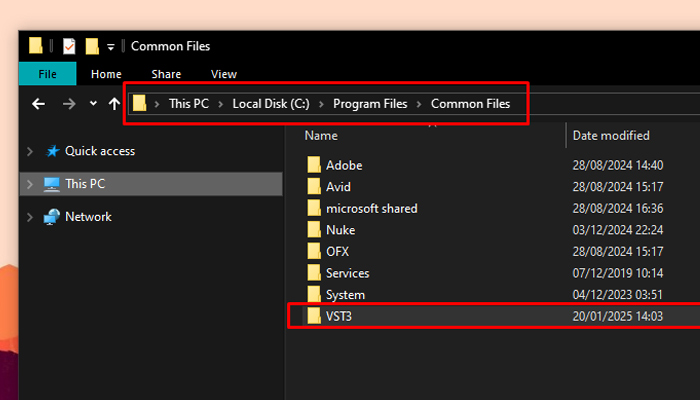We have come a long way from the days when mattes were drawn by hand. Now, thanks to machine learning algorithms and advanced AI models, matte generation can be done entirely on a computer with little user input, producing high-resolution images and videos with great image quality.
AI matte generators are now easily accessible even for new users without artistic knowledge, but even in the hands of a professional artist, they can help streamline the masking and rotoscoping work to create more accurate mattes.
In today’s article, I’ll list the best AI matte generators to consider in 2025 for image and video editing. Here’s a quick list to find out our pick, and you can learn more about each of these AI tools below.
- Silhouette
- Fusion's Magic Mask
- CopyCat
- Flame’s Semantic Keyer
- Wonder Studio
- RunwayML
- Unscreen
Let’s dive in!
What Is an AI Matte Generator?
An AI matte generator is an advanced tool that uses artificial intelligence to produce mattes for visual effects, photography, and video editing. These mattes are primarily employed for image compositing, video editing, visual effects, and animation.
In the early days of filmmaking, mattes were created through hand drawing and painting. Later, with the advent of digital matte painting, tools for matte generation and animation emerged, streamlining the process. Compositing programs like After Effects, Flame, Fusion, and others include matte creation tools, making it faster to produce high-quality images.
An AI matte generator can be used to:
-
Create quick mattes to add visual elements to your images and videos, such as changing the color of an object and adding weather elements and particles.
-
Combine the foreground image with the background and add objects or CGI into a scene.
-
Replace backgrounds: used to add a different background, such as the weather news or a whole set for a movie.
-
Object isolation for makeup and beauty, to add scars or remove tattoos.
AI has expanded into many fields, and digital art is no exception. New art styles are emerging that are entirely based on online AI art tools. Compositing software and plug-in developers have had to step up and incorporate AI matte generators into their programs, similar to any other AI image generator.
Why Use an AI Matte Generator in Your Workflow?
There's a lot to be said about AI art generation, but we can't deny it's had a massive impact over the last few years in filming, photography, and digital art. It can be a good ally when used to complement your artistic work.
Here's a list of the benefits of creating images using an AI matte generator.
-
Significantly speed up your compositing process, allowing you to generate high-quality images efficiently.
-
Create more accurate mattes in less time than for complex objects.
-
It's a great tool for quick garbage mattes.
-
Help you generate new ideas.
7 Best AI Matte Generators in 2025
Here’s my take on the seven best AI matte generators for 2025. You’ll have plenty of options to choose from based on your goals for matte creation.
Silhouette

Boris FX Silhouette is a node-based compositing, rotoscoping, and painting tool for visual effects. It features over 400 VFX nodes and includes Boris FX Sapphire, Mocha Pro, and Particle Illusion. It can be used as a standalone macOS, Windows, and Linux application or as a plug-in inside your favorite compositing software.
Silhouette offers more advanced features and AI-powered tools for matte generation, such as Mask ML and Matte Assist ML. Mask ML is driven by ML object segmentation, creating mattes by pointing and clicking on the object in the frame. Then, the Matte Assist ML node can use the mask as an input to animate the matte over the rest of your footage.
Silhouette is available for purchase as a perpetual license or monthly subscription and has a free trial.
Pros:
-
Industry-standard roto and paint tools.
-
Toolset for keying, matting, warping, morphing, and tracking.
-
Integrated Mocha, Sapphire, and Particle Illusion tools and effects.
-
Standalone and plug-in versions.
-
Cross-platform compatibility.
-
Trial version.
Cons:
-
Learning curve.
-
It can be very resource-intensive with complex projects.
-
The integrated Boris FX tools are limited to the standalone version.
-
Price.
Magic Mask
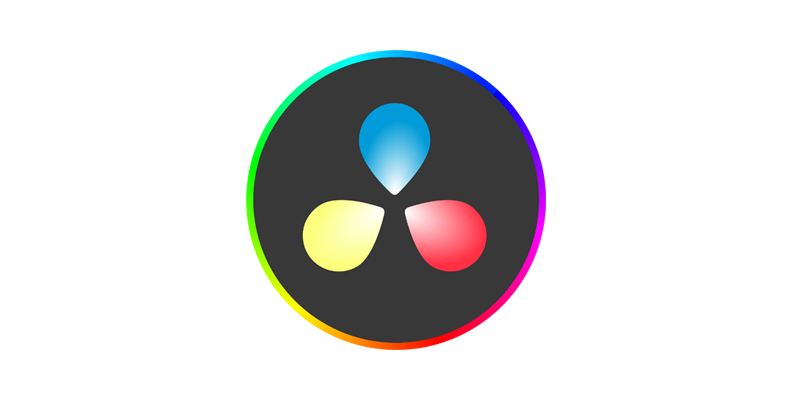
Fusion’s Magic Mask is an AI-powered tool featured in Blackmagic Design DaVinci Resolve, specifically on the Fusion page. It allows you to quickly generate masks for people and objects, using machine learning to identify and isolate them from the rest of the image or video.
Combined with the rest of Fusion's toolset and the Color page in DaVinci Resolve, it allows you to isolate objects and effects, track the mask, and animate the shapes to morph as the object changes and moves through the sequence.
Fusion is available in the free and studio versions of DaVinci Resolve. However, the Magic Mask feature is only available in the paid studio version.
Pros:
-
Speed and efficiency.
-
Intuitive and easy-to-use AI art generator.
-
Versatility.
-
Integration with other DaVinci Resolve tools.
Cons:
-
It is only available in the Studio version.
-
Accuracy.
-
Less precise control than traditional roto and painting tools.
-
Users report performance issues in the Fusion page compared to the others in DaVinci Resolve.
Nuke’s CopyCat
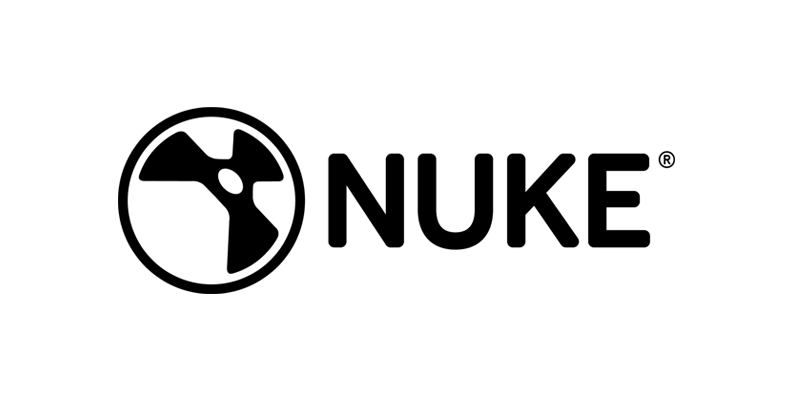
CopyCat is a powerful node inside of NukeX and Nuke Studio. It applies machine learning to learn and copy a specific effect and replicate it through the sequence, automating visual effects, matte generation, beauty cleanups, deblurring, and more, allowing artists to train the AI model to build custom images and effects.
In order to generate images, CopyCat requires the user to input images of the before (source image without the effect) and after (image with the effect applied). You can automate the matte generation by providing an image of the original video and then one with the object painted. Then, CopyCat will generate the matte in all the sequences based on the input.
Pros:
-
High-quality results.
-
Time-saving.
-
Consistency in your sequence.
-
CopyCat can be trained to copy many other effects.
-
Free trial.
Cons:
-
Available on NukeX and Nuke Studio only.
-
Not beginner-friendly.
-
Training requires time and planning, and the results depend mainly on the training data.
-
It can produce artifacts in the final render, which requires cleanup after the process.
-
Price.
Flame’s Semantic Keyer
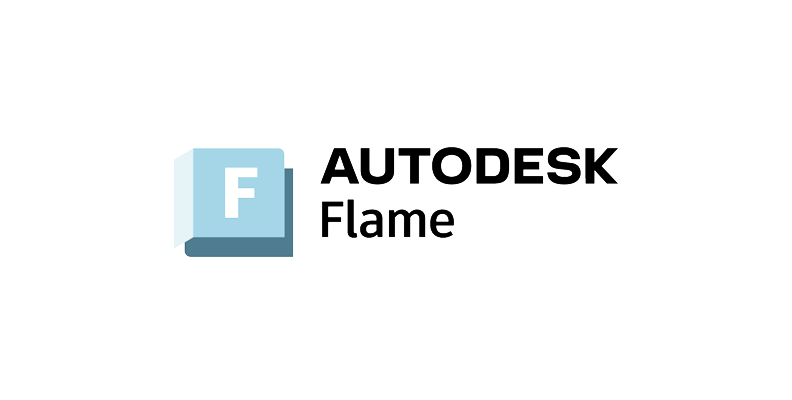
Autodesk Flame features Semantic Keyer, a powerful tool in the Selective node. It uses machine learning to automatically isolate and extract features such as human faces, bodies, heads, and skies and generates the matte. The matte can be as detailed as including or excluding other areas of the face, such as the eyes, eyebrows, eye bags, cheeks, chin, lips, and more.
Flame's Semantic Keyer excels at various finishing tasks for faces thanks to the MLHumanFaceExtraction tool, such as face segmentation, beauty retouching, relighting, color grading, visual effects, skies matte generation, and object segmentation.
Pros:
-
Accurate and detailed face matte generation.
-
Time-saving matte creation.
-
Flexibility.
-
Free trial.
Cons:
-
You can only isolate one human face or object at a time.
-
The results will depend on the quality and clarity of the face in the image.
-
Only available inside Flame.
Wonder Studio

If you're looking for an AI matte generator to create mattes to add realistic 3D and CGI characters, look into Wonder Studio by Wonder Dynamics. Wonder Studio is a ground-breaking AI-powered tool for the film and television industry that aims to change how we produce CGI and VFX on a budget.
Wonder Studio is a web-based AI platform for VFX artists. It allows them to create movies with realistic CGI characters quickly and easily with just a few clicks. It also offers low-cost alternatives for MoCap, matte generation, character animation, camera tracking, and compositing.
By analyzing your video footage, Wonder Studio can easily compose CGI into your live-action footage and export the final result or individual elements, including motion capture, alpha mattes, and camera tracking, for further editing in other software such as Nuke, Maya, and Unreal Engine.
Pros:
-
Accessible as a cloud-based platform.
-
Affordable for independent VFX artists and small studios.
-
User-friendly interface.
-
Matte generation with one click.
-
Streamline workflow.
-
Allows collaborative projects.
Cons:
-
As a web-based platform, it relies on a stable and fast internet connection.
-
The matte generation is limited to the actor shape to composite CGI characters into your footage.
-
It’s only available as a subscription plan and a limited free plan.
-
Limited custom character uploads per month.
RunwayML

RunwayML is a web-based AI platform that offers AI-powered tools for artists, content creators, filmmakers, and designers to generate ideas, remove backgrounds, and edit videos and images using text prompts. The more popular RunwayML AI tools are text-to-image, text-to-speech, image generator, background remover, and matte generation.
RunwayML's matte generation can be useful for quick fixes and brainstorming ideas. However, it does not manage detailed segmentation like more advanced tools and lacks the level of control offered by VFX software.
RunwayML works with credits, which are spent depending on the AI tools you use. When you’re tweaking and trying different AI tools for your projects, these credits can be easily drained from your account and require you to spend more to keep using the tool, which may not be cost-effective in the long run. However, it offers a one-time free trial with 125 credits for you to try.
Pros:
-
User-friendly interface.
-
Easy to use tools with no expertise.
-
Good idea generator for creative work.
Cons:
-
The credit plan model can become more expensive.
-
Depends on a reliable internet connection.
-
There are no offline features.
-
It still requires the human touch to make it less generic.
Unscreen

The last AI matte generator is another online tool designed exclusively as a background remover. Unscreen is an easy-to-use web-based tool for removing the background from videos or GIFs without needing a green screen in your footage.
You simply upload your video from your computer or select a GIF from the integrated GIF browser. Wait for Unscreen to process the media and download the video. Unscreen also offers a video and image library to change the background from their editor or use a solid color. You can upload a file to use a new background and download the video with the new background ready to share.
Unscreen is great for generating quick ideas for clients or content creators seeking something simple and fast. However, it may not deliver the high-quality results that professional digital artists and video editors typically seek. The free version is fairly limited and includes a watermark, and while the paid options might suffice for a one-time project, they aren't ideal for professional video.
Pros:
-
Easy-to-use.
-
No green screen is required.
-
Quick processing.
-
Background library.
Cons:
-
The result isn't as pro.
-
Expensive for continuous work.
Final Words
Machine learning tools are always improving due to constant training: the more people use them, the more they learn and refine the results for new AI image generation models and updates for your favorite tools.
AI matte generators are excellent tools for your creative process and can help you save time using one of the most time-consuming techniques in video compositing. But you need to be careful which one you use as they may excel in some tasks but lack in others.
One of the most all-rounded tools on the list is Silhouette. It offers two ways to use it: as a plug-in inside a video compositing software or as a standalone application. It is cross-platform and works offline. The learning curve may be steeper than other user-friendly programs on the list, but you have many available training videos on the Boris FX website you can explore using the free trial of Silhouette.
Good luck!
FAQ
What is alpha matte and luma matte?
Mattes are used in video editing and image compositing to define the area of transparency of a video or image layer. Both the alpha and luma matte determine the parts of an image that are visible or transparent, but they differ in the data used to generate the matte.
The alpha matte generates the matte using information from the alpha channel and the image’s opacity to define which parts are transparent and which ones are not. Alpha mattes are most commonly used for visual effects and isolating objects.
The luma matte uses the luminance or brightness information from the image's RGB channel to determine its transparency. Luma mattes are mostly used to create transitions and chroma keys.