< Previous | Contents | Manuals Home | Boris FX | Next >
Go to the Roto Masking Panel
Select Roto Masking from the top toolbar.
Click the Mask ML button in the Roto Masking panel. (Alternatively, you can go to the main menu: Track > Mask ML.)
The Mask ML dialog now appears.
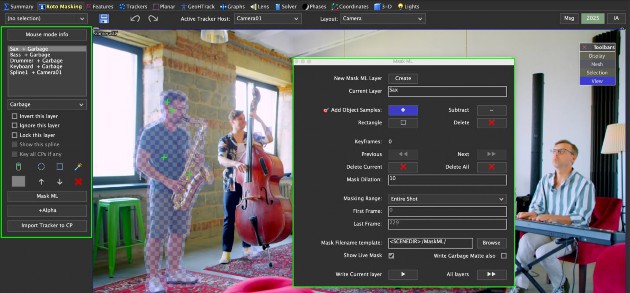
©2026 Boris FX, Inc. — UNOFFICIAL — Converted from original PDF.








