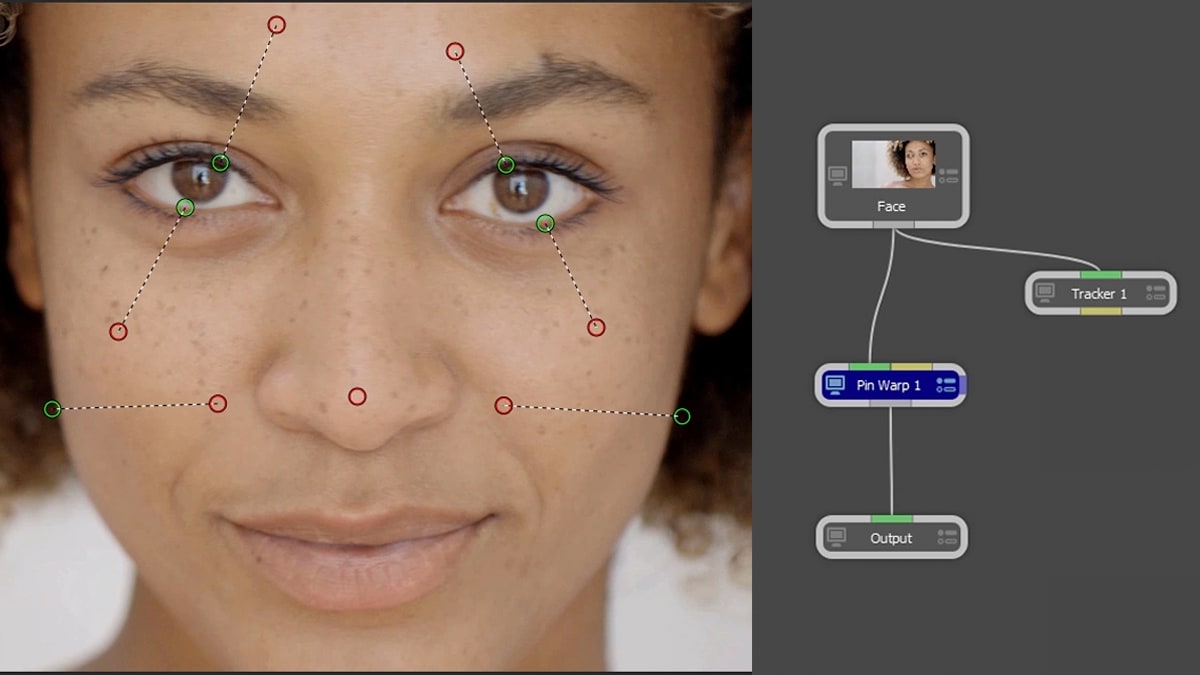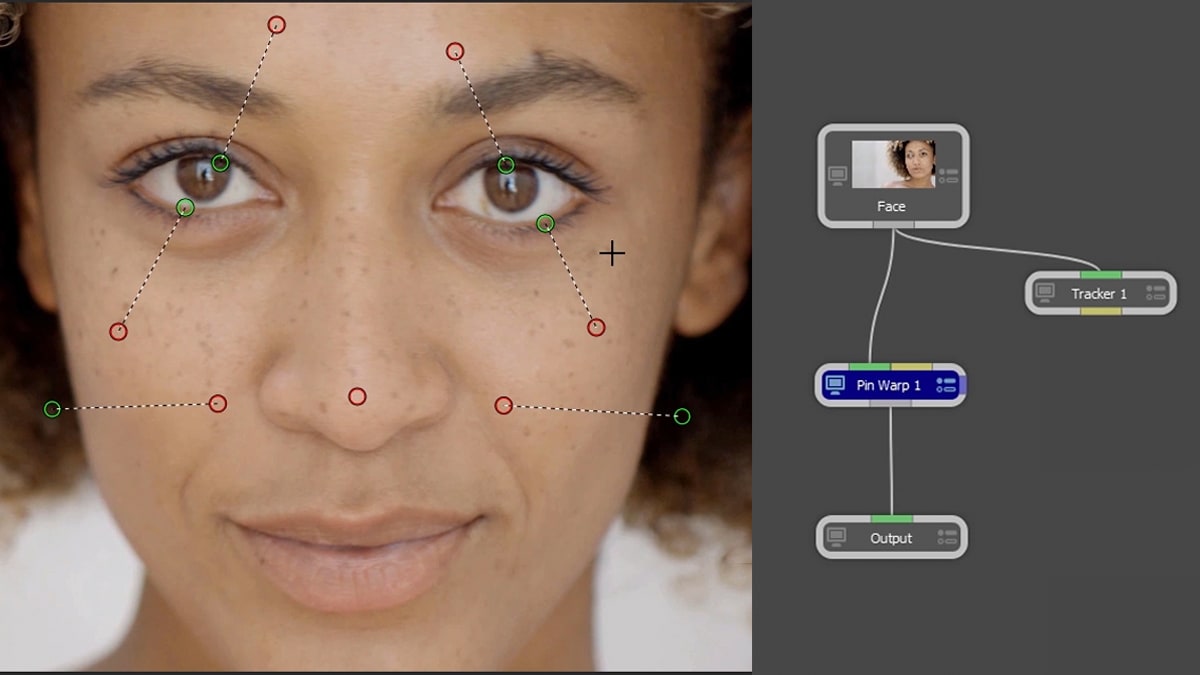Silhouette’s core is a powerful gestural node-based effects tree that delivers film-grade results.
View or edit any combination of nodes to control every detail in your image with 400+ specialty nodes organized into Color, Composite, Diffusion, Filter, Film Lab, Image, Key, Light, Particle Illusion, Sapphire, Special Effects, Time, Tints, Transform, Warp, and OFX groups.
- Tracking and spline data ports and node actions
- OCIO v2 color-managed workflow
- Customizable workspaces for dual monitor set-ups
- Precision color grading with 4-way color wheels and presets
- Proprietary matte generation
- Edge tools to color correct or blur the composite’s edge
- Matte manipulation using shrink, grow, blur, and wrap functions